
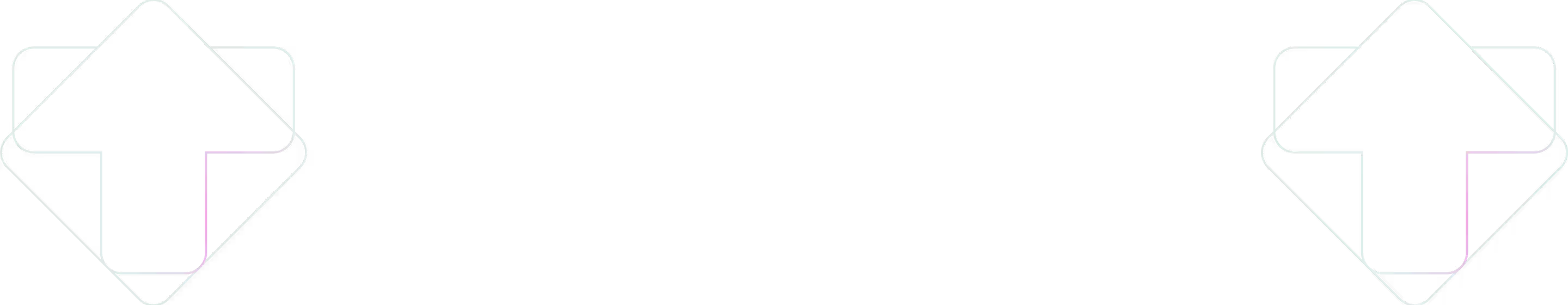
An extra pair of eyes on all your campaigns for 0.25%0.25% of ad spend
Closest monthly ad spend (in USD)
All plans include
Unlimited users
Unlimited Google Ads accounts
Unlimited Microsoft Ads accounts
All features included in all plans
Frequently Asked Questions
We’re strong believers in ‘try before you buy’. That’s why you can test TrueClicks with unlimited spend for 30 days for free. As you can see above, you can test TrueClicks with up to $50K/mo for free, forever.
For companies managing more than $1.25M/mo, we offer 90-day paid pilot projects for a fixed fee of $2,000 (~ €1,700). These pilots are optional, the 30-day free trial is available for all spend levels.
We offer a 10% discount on 6-month subscriptions and two months for free (16.7%) on annual subscriptions.
Next to that, we may offer one-off discounts if you’ve been referred by a partner.
You can pay monthly, every 6 months (10% discount), or yearly (two months free). Subscriptions don’t have to start on the first day of the month, they can renew on any day of the month.
In all cases, the subscription fee will be charged or invoiced at the beginning of your billing cycle.
The available payment methods depend on your country and subscription fee.
- Credit card (globally). American Express (except India), Discover & Diners Club, Mastercard, and Visa.
- SEPA direct debit. If your company is located in a SEPA participating country (most European countries), we support SEPA direct debit to charge the subscription fee from your bank account (IBAN). There's a maximum of €10,000 per payment.
- Invoices (globally). We can send invoices if the amount is at least $2,000 (~ €1,700). Invoices will be sent in EUR if your company is located in a SEPA participating country and in USD for all other countries.
No. If your company is based in one of the SEPA participating countries or regions, your spend level and the corresponding price will be based on EUR.
In all other countries, your spend level and the corresponding price will be based on USD.
When paying by credit card, you can pay with any currency. In case your local currency isn’t EUR or USD, it will be converted by your credit card issuer.
When paying with SEPA, subscription fees will always be collected in EUR.
When paying by invoice, an invoice will be sent in EUR or USD based on your location.
You can link more monthly spend than the amounts shown in the slider above, until you’re closer to the plan above your current plan. Some examples:
- The $100K plan allows up until $150K of monthly spend, as that’s when you’re closer to the plan above ($200K)
- The $2M plan allows up until $2.5M of monthly spend, as that’s when you’re closer to the plan above ($3M)
In short, you’ll need the plan that’s the closest to your actual monthly spend. The free plan has a hard limit of $50K/mo.
In case you exceed your current plan more than allowed, TrueClicks will simply no longer update the results of the accounts that make you go over your limit until you upgrade to the next plan. See the next question for more details on upgrading.
In case you upgrade during a billing cycle, we’ll simply charge the price difference between your current plan and your new plan for the months you need(ed) the upgrade. Some examples:
- If you have a monthly subscription and upgrade from the $100K plan ($249/mo) to the $200K plan ($349/mo) halfway through the month, you’ll be charged $50 (0.5 x $100) for the remainder of the month.
- If you have a 6-month or yearly subscription and need to upgrade from the $1M plan ($749/mo) to the $1.5M plan ($999/mo) for 3 months, you’ll be charged $750 for that upgrade (3 x $250). We can add the upgrade fee to your renewal at the end of your subscription period or send a separate upgrade invoice.
If you could have downgraded during a 6-month or 12-month subscription due to substantially lower spend levels than anticipated, we offer the price difference as a refund on your renewal (our fair billing policy). If you don't renew, we won't refund the price difference.
Monthly subscriptions can be downgraded or canceled monthly, so we don’t offer refunds on those.
Not as far as we’re concerned. As subscription fees are prepaid and you’re free to upgrade, downgrade, or cancel, we don’t need contracts. But we're happy to create an official proposal upon request for yearly plans with a price above $5,000.
By using our service, you’re agreeing with our terms of service and acknowledge our privacy notice.
If there are specific agreements that need to be signed from your end (such as NDAs), we’ll be as cooperative as we can be.
No. Neither will there be any notifications about linking accounts with TrueClicks.
Everything goes through the Google or Microsoft login(s) you use, including changes you make using TrueClicks. TrueClicks will never appear as a user with access, nor in the change history.
Nevertheless, if you’re an agency, you may need to ask your client(s) for permission to share their data with a third party.
Please read our dedicated help center article about this topic.



.avif)
.avif)
.avif)
.avif)
.avif)
.avif)